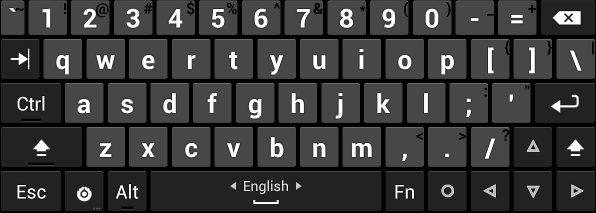Best Android Modding Tools
A comprehensive list of useful Android Apps for Developers, Modders, and Powerusers.
Note: This list is in no particular order. Table of contents can be seen on the right side of this page.
1. APK Explorer & Editor
A powerful open-source tool to decompile, explore and edit APK files.
Features:
- Explore an installed application or APK file picked from the device storage and navigate through its contents.
- Save/export individual resource files such as icon, fonts, graphics, binary XML files, etc to device storage.
- Export and easily manage (install, share etc.) APK’s/Split APK’s into device storage.
- Includes a feature-rich APK/Split APK/App bundle installer (easily pick and install files from device storage)
- Edit text/binary XML files using an in-built text editor.
- Delete or replace resources.
- Assemble modified smali files into new classes (.dex).
- Create signed APK’s/App Bundles after the above-mentioned processes.
- Resign APK’s/bundles with AEE custom key.
- A lot more…
Downloads: Source Code - Play Store - F-Droid - IzzyOnDroid
2. Acode
powerful text/code editor for android
Features:
- Edit and create websites, and instantly preview them in a browser.
- Seamlessly modify source files for various languages like Python, Java, JavaScript, and more.
- Built-in javascript console
- Enjoy multi-language editing support with easy management tools.
- Enjoy a large collections of community plugins to enhance your coding experience.
Downloads: Source Code - Play Store - F-Droid
3. MT Manager
developer & modding tool, specialized on apk, xml, arsc, dex files
Note: This app can do a lot of things, however, it’s closed source and from a chinese developer, so the legitimacy and safety can’t be proven. Some antiviruses flag it as “riskware”.
4. Game Guardian
game cheat / hack / alteration tool. With it, you can modify money, HP, SP, and much more.
Features:
- Runs on ARM, x64 and x86 devices, including x86 emulators (LDPlayer, Droid4X, MOMO, KOPlayer, Andy, Memu, Leapdroid, AMIDuOS, Windroye, RemixOS, PhoenixOS, AVD, Genymotion, Nox, BlueStacks etc.)
- Supports Android 2.3.3+ (Gingerbread) through Lollipop (5+), Marshmallow (6+), Nougat (7+), Oreo (8+), Pie (9+), 10+.
- Support work without root via different virtual spaces.
- Support different emulators like PPSSPP, ePSXe, GameBoy etc.
- Game deceleration and acceleration (speedhack) for ARM and x86 devices, including x86 emulators. Also supports both 32-bit and 64-bit applications on 64-bit devices using speedhack.
- Search feature: encrypted values.
- Search of unknown values when specifying the difference between values.
- Search addresses by mask.
- Explicit and “fuzzy” numeric searches.
- Text (String, Hex, AoB) search.
- Supports: Double, Float, Qword, Dword, XOR, Word, Byte, or Auto data-type searches.
- Lua scripting support.
- Modify all search results at once.
- Filtering of search results (address greater than and less than, value greater than and less than).
- Search in the background feature.
- ‘The fill’ feature.
- Time jump feature.
- Dump memory.
- Copy memory.
- Customizable UI.
- App locale for over 50 languages.
- And, much, much more.
Download: Website
5. Lucky Patcher
modify, patch, bypass billing, remove ads, and more for apps
Download: Website
6. PCAPdroid
No-root network monitor, firewall and PCAP dumper
PCAPdroid is a privacy-friendly open source app which lets you track, analyze and block the connections made by the other apps in your device. It also allows you to export a PCAP dump of the traffic, inspect HTTP, decrypt TLS traffic and much more!
PCAPdroid simulates a VPN in order to capture the network traffic without root. It does not use a remote VPN server, instead data is processed locally on the device.
Features:
- Log and examine the connections made by user and system apps
- Extract the SNI, DNS query, HTTP URL and the remote IP address
- Inspect HTTP requests and replies thanks to the built-in decoders
- Inspect the full connections payload as hexdump/text
- Decrypt the HTTPS/TLS traffic and export the SSLKEYLOGFILE
- Dump the traffic to a PCAP file, download it from a browser, or stream it to a remote receiver for real-time analysis (e.g. Wireshark)
- Create rules to filter out the good traffic and easily spot anomalies
- Identify the country and ASN of remote server via offline DB lookups
- On rooted devices, capture the traffic while other VPN apps are running
Paid features:
- Firewall: create rules to block individual apps, domains and IP addresses
- Malware detection: detect malicious connections by using third-party blacklists
- PCAPng format: makes it easier to export and analyze decrypted traffic
Downloads: Source Code - Play Store - F-Droid
7. LADB
local ADB shell
LADB bundles an ADB server within the app libraries. Normally, this server cannot connect to the local device because it requires an active USB connection. However, Android’s Wireless ADB Debugging feature allows the server and the client to speak to each other locally.
Initial Setup Use split-screen more or a pop-out window with LADB and Settings at the same time. This is because Android will invalidate the pairing information if the dialog gets dismissed. Add a Wireless Debugging connection, and copy the pairing code and port into LADB. Keep both windows open until the Settings dialog dismisses itself.
Downloads: Source Code - Play Store - Compiled Builds (free)
8. CPU Info
provides information about device hardware and software
Features:
- CPU specification (with current frequency on specyfic cores)
- GPU specification
- RAM and storage state (internal, external and SD card)
- Display metrics
- Android OS details
- Sensors data
- Battery status
- WiFi and Bluetooth mac address (on older Androids)
- Audio card info
- Native libraries used in another applications
- CPU and battery temperature monitor
Downloads: Source Code - F-Droid - Play Store - Huawei AppGallery - Amazon AppStore - Apple App Store - Flathub - Microsoft Store
9. App Cloner
create & install multiple copies of apps
App cloning can be useful to simultaneously use multiple logins in apps such as Facebook, Instagram or X but the real fun starts by messing around with an app. App Cloner offers a multitude of modding options to tweak the new app copy.
You can change the app name and icon. You can remove permissions or allow a cloned app to be installed on the SD-card. You can disable auto-start and wake locks or enable immersive mode.
App Cloner can extend a cloned app to add functionality such as password protection, incognito mode, hiding the Android ID or spoofing locations. You can also force the app to consume data over Wi-Fi only. There are over 200 app customization options and each update will add more.
Download: Website
Note: The developers have increased the price for the premium subscription and locked more and more features behind the paywall. You can use Insular, Limbo, Shelter or VMOS instead.
10. Hacker’s Keyboard
Four- or five-row soft-keyboard
Are you missing the key layout you’re used to from your computer? This keyboard has separate number keys, punctuation in the usual places, and arrow keys. It is based on the AOSP Gingerbread soft keyboard, so it supports multitouch for the modifier keys.
This keyboard is especially useful if you use ConnectBot for SSH access. It provides working Tab/Ctrl/Esc keys, and the arrow keys are essential for devices that don’t have a trackball or D-Pad.
Downloads: Source Code - Play Store - F-Droid
11. AndroidIDE
IDE for Android to develop full featured Android apps
Features:
- Gradle support.
- JDK 11 and JDK 17 available for use.
- Terminal with necessary packages.
- Custom environment variables (for Build & Terminal).
- SDK Manager (Available via terminal).
- API information for classes and their members (since, removed, deprecated).
- Log reader (shows your app’s logs in real-time)
- Language servers:
- Java
- XML
- UI Designer:
- Layout inflater
- Resolve resource references
- Auto-complete resource values when user edits attributes using the attribute editor
- Drag & Drop
- Visual attribute editor
- Android Widgets
- Git
Downloads: Source Code - F-Droid - Website - Install Instructions
12. Cx File Explorer
Cx File Explorer is a powerful file manager & storage cleaner app with a clean and intuitive interface. With this file manager app, you can quickly browse and manage the files on your mobile device, PC, and cloud storage, just like you use Windows Explorer or Finder on your PC or Mac. Also it provides a rich set of features that advanced users are looking for without feeling bloated. You can even manage the space used on your mobile device with a visualized storage analysis.
Key features:
- Organize your files and folders: With a user-friendly UI, you can easily browse, move, copy, compress, rename, extract, delete, create and share files (folders) on both internal and external storage of your mobile device.
- Access files on cloud storage: You can manage the files on cloud storages.
- Access files on NAS (Network-attached storage): You can access files within remote or shared storage like FTP, FTPS, SFTP, SMB, WebDAV, and LAN. Also you can access your mobile device from PC using FTP(File Transfer Protocol).
- Manage your apps: You can manage the apps installed on your mobile device.
- Analyze and manage your storage: Cx File Explorer provides visualized storage analysis so that you can quickly scan the available space and manage it. The Recycle bin also helps you easily manage your storage.
- Clean up storage quickly: Discover and clean junk files, duplicate files and unused apps in storage cleaner.
Download: Play Store
13. ReVanced Manager
Customize your mobile experience by applying patches to your applications
Features:
- 💉 Patch apps: Apply any patch of your choice to Android apps
- 📱 Portable: ReVanced Patcher that fits in your pocket
- 🤗 Simple UI: Quickly understand the ins and outs of ReVanced Manager
- 🛠️ Customization: Configurable API, custom sources, language, signing keystore, theme and more
Downloads: Source Code - Website
14. Termux
terminal emulator and Linux environment
Features:
- Enjoy the bash and zsh shells.
- Edit files with nano and vim.
- Access servers over ssh.
- Compile code with gcc and clang.
- Use the python console as a pocket calculator.
- Check out projects with git and subversion.
- Run text-based games with frotz.
At first start a small base system is downloaded - desired packages can then be installed using the apt package manager known from the Debian and Ubuntu Linux distributions.
Downloads: Source Code - F-Droid
15. CyberChef
The Cyber Swiss Army Knife - a web app for encryption, encoding, compression and data analysis
CyberChef is a simple, intuitive web app for carrying out all manner of “cyber” operations within a web browser. These operations include simple encoding like XOR and Base64, more complex encryption like AES, DES and Blowfish, creating binary and hexdumps, compression and decompression of data, calculating hashes and checksums, IPv6 and X.509 parsing, changing character encodings, and much more.
The tool is designed to enable both technical and non-technical analysts to manipulate data in complex ways without having to deal with complex tools or algorithms. It was conceived, designed, built and incrementally improved by an analyst in their 10% innovation time over several years.
Use it now: https://gchq.github.io/CyberChef/
16. TotalCommander
powerful shareware file manager
Main features:
- Typical file manager features such as renaming, moving, deleting, (un)zipping files in a two panels side-by-side view
- Built-in media player and text editor
- Bookmarks
- Directory history
- Configurable button bar for changing directories, internal commands, launching apps, and sending shell commands
- Show list of installed apps
- Root support
- Plugins available for (S)FTP, LAN, WebDAV
Downloads: Website - Play Store
17. LogFox
LogCat reader which supports filters, recordings, crashes observing, and many more
Features:
- Shizuku, Root & ADB support
- Record logs and export to ZIP with device info
- Observe and get notifications about Java/JNI crashes and ANRs
- Powerful filters for logs
- Accessibility support
- Material You design
Downloads: F-Droid - Source Code